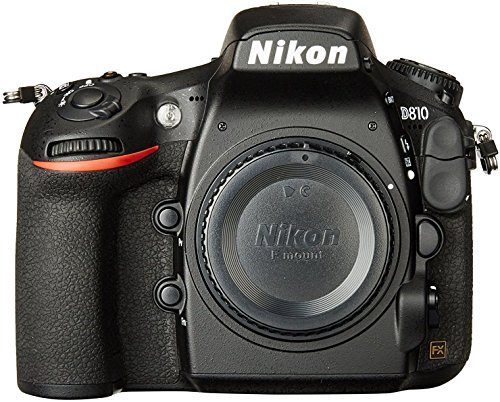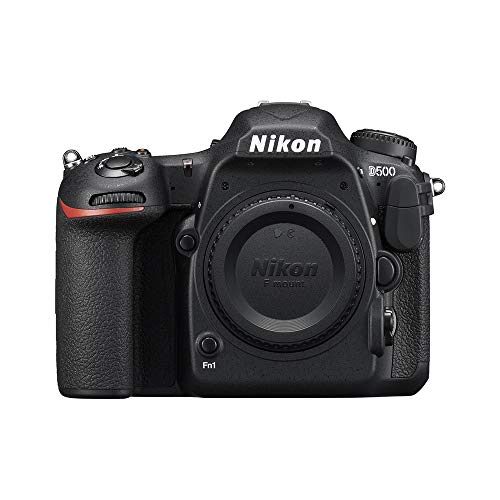When looking for the best camera for stop motion photography, you won’t find something that is specifically suited to stop motion photography: instead, you’ll want to look for certain features which make shooting stop motion very easy.
It really doesn’t matter whether you use a webcam or a DSLR to shoot your stop motion, but what matters the most is that you have full control over the camera.
However, there are some preferences when it comes to stop motion. A still camera is better than a video camera. A great example of that is that Aardman went from video camera to still camera and the results are there for all of us to see.
Best Cameras For Stop Motion: Webcams
1. Logitech HD Pro C920
The Logitech HD Pro C920 is an excellent webcam to use for your stop motion projects. You can record 1080p video at 30 FPS, but since you’re making stop motion videos, you’ll need to use the still photo feature. You can control the shots from your computer and mount this webcam pretty easily onto anything that resembles a monitor using the handy mount.
It also has automatic compensation for low light so even if you shoot indoors, your photos should come out well.
Why it’s Great for Stop Motion
For its size and price point, this webcam can capture at a surprisingly high resolution. This will come in handy when producing content for stop motion as it will give you the level of detail you’ll need.
Another plus is the fact that it can be controlled via software on your computer. This means you’ll be able to capture images “hands-free” without the need to disturb the camera. Within the context of stop motion, this is very important.
Keeping your device still and stable is the only way to maintain consistency throughout the scene you’re creating. The sturdy mount that allows this camera to attach to any monitor-like edge is another bonus.
Pros:
- Great resolution for a webcam
- Can be controlled via software
- Sturdy, shake-free mount
- Long 6-foot cable
Cons:
- Won’t be able to compete with a DSLR or mirrorless camera
2. Logitech QuickCam Pro 9000
This option offers a 2MP camera with a maximum shooting rate of 30fps at 800×600 resolution and 15fps at HD920 x 720p. It is also compatible with all operating systems except Mac OS. If you need a reasonably priced option that’s a great fit for stop motion — look no further.
Why it’s Great for stop motion
Logitech partnered with the legendary lens manufacturer Carl Zeiss for this webcam. The result is a super responsive autofocus system that keeps your subjects firmly in focus. For stop motion work, you’ll be constantly tweaking and adjusting your models and scenes.
You’ll need a camera that can focus up quickly on your changes. While a webcam is never going to bring the heavy-duty performance of a more expensive DSLR, the QuickCam Pro 9000 does a surprisingly good job of handling low-light environments.
This thing can adapt quickly to almost anything you throw at it, within reason.
Pros:
- Awesome autofocus for a webcam
- Decent resolution
- Great low-light performance
- Reasonably priced
Cons:
- A touch more expensive than the C920
 Logitech Pro 9000 PC Internet Camera Webcam with 2.0-Megapixel Video Resolution and Carl Zeiss Lens Optics
Logitech Pro 9000 PC Internet Camera Webcam with 2.0-Megapixel Video Resolution and Carl Zeiss Lens Optics
- The Logitech Webcam Pro 9000 now includes Logitech Vid video calling software. If your webcam does not include Vid, you can download it for free at Logitech.com.
- Ultra-smooth AutoFocus with Carl Zeiss lens system for sharper, fluid video
- HD video recording and 2-megapixel sensor capture detailed 16 x 9 widescreen videos and up to 2-megapixel photos
- RightLight2 Technology adjusts brightness for perfect images, even in dim light
- Premium built-in microphone with RightSound Technology for crystal-clear conversations
3. Logitech C270 Widescreen HD
This versatile little webcam is compatible with all operating systems and will do a great job in the world of stop motion. With crisp 3MP stills, clear 720p videos, and a built-in microphone for noise reduction, it will also perform very well as a daily driver webcam.
Why it’s Great for Stop Motion
If you’re only interested in stop motion, the quality of a camera’s still photos should be your primary focus. Fortunately, the 3MP shooter on this webcam is capable of producing some surprisingly clear and attractive images.
Don’t get us wrong, professionals will definitely notice a downgrade here in terms of performance. For a hobbyist, though, we think the price and footprint of this model deserve a lot of praise.
The 2-year limited warranty that comes as standard also brings with it some welcome peace of mind.
Pros:
- Crisp still images
- 2-year limited warranty
- Also a great daily driver webcam
Cons:
- The 3MP sensor does well but it could be larger
4. Logitech C922x Pro Stream Webcam
Specifically designed for content creators, this webcam packs a whole lot of punch. While the design is geared mainly towards streamers, many of the feature considerations translate very well to the world of stop motion.
Why it’s Great for Stop Motion
Both the glass lens and premium autofocus of this model perform a spectacular one-two punch when creating stop motion content. Your models and scenes will immediately come into razor sharp focus.
The lens is designed to capture HD images that are significantly better than you might expect out of a webcam. Add the features described above to a mount that is both easy to use and sturdy once attached and you’re looking at a seriously good webcam for stop motion content.
Pros:
- Excellent autofocus
- The lens performs very well
- Sturdy and easy-to-use base
- Designed for content creators
Cons:
- The design may be a little too industrial for some tastes
5. Logitech Brio 4K Pro Webcam
One of the first ever 4K cameras introduced by Logitech, this camera comes with some fantastic built-in HDR capabilities. With a roomy wide-angle lens and a built-in mic, the Brio will also serve you very well as your conferencing or streaming webcam.
Why it’s Great for Stop Motion
The quality of your still images is paramount when creating stop motion projects. For many creators, a big part of this process involves getting the color temperature and overall design just right. The HDR capabilities of this camera are much more impressive than you might expect.
Your images will have great levels of color accuracy and will look fantastic, even in less-than-perfect lighting conditions. The 5X zoom capabilities are also great to have. They’re never going to compete with a premium DSLR, but they perform well nonetheless.
Pros:
- Great HDR
- Sharp, high-res shots
- 5X digital zoom
Cons:
Related
Best Cameras for Stop Motion: DSLRs
For professional-level stop motion animation, you should probably be using a DSLR. This is for 3 main reasons
- Interchangeable lens systems
- Manual controls
- Superior image quality
1. Canon EOS 5D Mark IV
In terms of still-image performance, this might just be the best camera out there for stop motion projects. The 30.4 megapixel sensor and a slew of other features have more than earned this camera its #1 spot on this list.
Why it’s Great for Stop Motion
Canon is a legend when it comes to optical performance and onboard image processing. The DIGIC 6 processor on the Mark IV refuses to show any real signs of age in 2021. It works in tandem with the beefy sensor on this camera to produce still images that are perfect for your stop motion projects.
With a Canon EOS camera, you’re gaining access to a considerable lineup of optional lenses. The versatility and performance that come with this option are tough to beat.
Pros:
- Excellent onboard processing
- Canon’s lineup of lenses
- Huge sensor
Cons:
2. Nikon D810 N
This camera represents great value for money in our opinion. It boasts 36.3 megapixels, a 3.2 inch display, and a shooting speed of 5fps. It is best known for its image quality, which is unmatched by any other camera in this price range.
The sensor and processing engine of the camera are also quite remarkable. The autofocus is simply superb.
Why it’s Great for Stop Motion
If you know that a webcam won’t be enough but still need to watch your budget, this is the camera to go with in our opinion. The overall optical performance of the D810 far surpasses a lot of the competition at this price point, especially for stop motion photography.
Another thing we love about the D810 is how easy it is to use. When constantly tweaking your stop motion scenes, you’ll come to appreciate the cameras that are effortless to start working with straight away.
Pros:
- Amazing performance for the price
- Easy to use
- Great onboard processing
Cons:
- 5fps is reasonable but not incredible
 Nikon D810 FX-format Digital SLR Camera Body
Nikon D810 FX-format Digital SLR Camera Body
- 36.3 MP FX format CMOS sensor without an Optical Low Pass Filter (OLPF)
- 30 percent faster Expeed 4 image processing engine. Shutter speed: 1/8000 to 30 sec
- 51point AF system and 3D color matrix metering III with a 91,000 pixel RGB sensor
- ISO 6412,800 expandable to 51,200
- Featuring a new raw small size option, which produces 16MP images with much smaller file sizes
3. Nikon D500
With a staggering continuous shooting speed of 10fps and a 20.9mp sensor, this is one of the best cameras out there for dynamic photography. It can capture details at extraordinarily high quality.
It comes with a 3.2 inch touchscreen and performs well in a variety of lighting conditions.
Why it’s Great for Stop Motion
When creating stop motion projects, many pros like to capture in burst mode to get a bunch of images very quickly. The wide variety of shots captured can provide a great level of contingency when editing images together in post.
The continuous shooting speed of 10fps on the D500 makes this process refreshingly quick and easy. The 153-point autofocus system on this camera is also an excellent addition to the feature set.
Your stills will be razor sharp almost all of the time.
Pros:
- Speedy continuous shooting
- Excellent autofocus
- Great image quality
Cons:
4. Nikon D3300
In 2021, the D3300 has a handful of years under its belt. Don’t let the age put you off though — this camera still packs a whole lot of punch. In fact, it can usually be picked up at a significant discount online through Amazon and similar sites.
If you want great performance at a fraction of the cost, consider models like this one.
Why it’s Great for Stop Motion
The 3-D tracking autofocus of the D3300 is nothing new, but it still performs very well. Your ever-changing stop motion scenes will stay stubbornly in focus, no matter what you throw at this camera.
Your images will also have excellent levels of both color accuracy and overall quality. This is a fantastic DSLR when you consider the cost.
Pros:
- Amazing performance for the price
- 3-D tracking autofocus
- Very easy to use
Cons:
5. Canon EOS Rebel T8i
Currently, this is one of the most affordable DSLR cameras available and is best suited for beginners. It offers a 24.2 MP sensor with a 3-inch touchscreen and a 6fps shooting speed. It doesn’t have as many advanced features as the expensive models but is very easy to work with.
Why it’s Great for Stop Motion
The main thing that brings us back to Canon EOS cameras is how many lenses they’re compatible with. Despite a slightly higher-than-average price tag, the level of versatility this brings is definitely worth keeping in mind.
You’ll be able to adapt your camera to a very broad range of potential shooting environments. Your stop motion projects will be varied, beautiful, and shot in vivid detail.
Pros:
- Compatible with a huge list of lenses
- Decent continuous shooting speed
- Handy touchscreen LCD
Cons:
- The built-in connectivity features can be janky
Related
Can you do stop motion with Go Pro?
Gopro is best suited for capturing motion so it doesn’t give you that quality and control. And there are no mentions of it being used for stop motion in the community as well. But you can always give it a try if you really want to know if GoPro is suitable for shooting stop motion.
Stop motion camera buying guide
Manual Focus
A camera that gives you manual focus is most vital for stop motion. The next thing to look for in a stop motion camera is the resolution. It should be able to shoot a basic TV resolution of 640x480p(at the very minimum) Manual exposure is also one feature not to miss when looking for a stop motion camera.
Electronic Shutter
Also remember that a camera with electronic shutter is more durable in stop motion than the one with mechanical shutter, because even professional grade DSLRs have a shutter activation life span of around 100 – 200000.
In other words some 2 hours of 24fps footage. After that the mechanical shutter starts posing difficulties. To avoid this, it is better to opt for a camera with electronic shutter.
Remote
Make sure that you buy a remote control for the shutter release as touching the camera again and again may cause quite a problem.
Mirrorless cameras
Mirrorless cameras are also good which usually come with an electronic shutter. Old analog cameras or camcorders can also be used. But almost all professionals use DSLRs the most.
What about smartphones?
These days people are even using their smartphone’s and iPhones as a stop motion camera. There are apps that can turn the smartphone into remote camera for stop motion. And then with decent editing software you can create a pretty decent stop motion animation.
Webcams are the cheapest and easiest way to shoot stop motion videos. They are best because they have no glitches with stop motion software. It is advisable for beginner’s as well non professionals to use webcams, as it is easy to stop a webcam during a shoot than a digital camera.
The only drawback is that it doesn’t have great lenses and no option of attaching better lens to it. Also, they are not useful while shooting 3d animation.
Related
How do I take stop motion pictures and video?
Stop motion photography is an animation technique existing since before 100 years. It is done by capturing sequences of frames through countless of hours. It is then played back to make it look like it’s moving. It can also be called as stop-frame animation. It is a very tough task but having the right tools by your side lifts up that heavy toll from you.
The process is very simple to understand. You first place an image or an object which is the subject of the stop motion, then capture it with a camera, then move that image a little and capture it again. Typically stop motion uses figurines made out of clay and other materials.
You then have to repeat this same process again and again to give it a sense of movement. Typically, 12 frames equals to a second in stop motion animation. It can go higher than that too. It all depends on how big you want your stop motion to be. It would be great to do the calculating before the shoot as to know how many frames you have to shoot and hence prepare for it. All the images are then edited into a continuous video with stop motion software and exported as a movie.
There is much similarity between stop-motion and time lapse. In stop motion you are moving the subject while in time-lapse you are shooting a subject moving by it-self and then animate it.
For shooting stop motion you will need a camera, a small setup for shooting in and software to edit the Images. You must ensure to setup your camera sturdily so that the frames don’t shake while shooting.
A much better way to avoid doing that would be to use a wireless shutter release so that you don’t move the angle or disturb the camera again and again while shooting the images. Making a stop motion requires extreme patience.
Best stop motion software
Without stop motion software it would be literally impossible to create a stop motion animation video. Stop motion software assists you in making a stop motion animation, by allowing you to import your images to the software and then editing those images by using different tools. Below is a list of some of the best stop motion software used in creating stop motion videos.
1. Dragon Frame
This softwar captures the images directly to a computer and plays their animation back instantly. This software has impressive features like timeline and live view magnification support. The drawing tools are vector based giving it more control over the animation. It also lets you reshoot some sequences and restore deleted frames by simply dragging and dropping images.
The advance camera scanning tool allows you to capture accurate movements, compose and illuminate the perfect shot. It also lets you insert audio. It has a color detection tool which helps you compare tone ranges between shots and also adjust them. This software was used to create movies like Shaun the Sheep, the Little Prince and Frankenweenie 2012.
2. Stop Motion Pro Eclipse
It is one of the best stop motion software out there. It is easy to connect and can play up to 30 frames per second. It is packed with many advanced tools making it suitable for long term animation projects. Some of the highlights of this software is that it allows you to record audio and contains a lip-sync tool. You can also paste an image into this software. The user interface supports 5 languages: English, French, German, Spanish and Chinese.
3. Ikit Movie
This software is best suited for Lego and clay-mation. It offers a green screen feature allowing you to edit the background with utter ease. Unlike any other software, it grants you access to thousands of sound effects and music tracks. It is good for beginners as well as professionals. It also features the overlay tool which lets you add effects to your animation. It is compatible with Windows.
4. Qstop motion
This software is ideal for beginners. The features are rather basic. The interface is multilingual. It is compatible for windows as well as linux.
5. IStop Motion
One of the impressive features of this software is the onion skinning, which allows you to foresee what your animation would look like just after capturing an image. It also boasts of many other wonderful features like time-lapse, screen capture and sound waveform. It is compatible with Mac OS. It also supports DSLR cameras.
6. Stop Motion Studio
The software is easy to install and use. The basic features provided by this application are good for beginners. It also lets you create animation on your PC and share it on social media platform quite easily.
7. Animator HD
This is an advanced stop animation software considered to be one of the best softwares. It is compatible only with the windows OS. It supports DSLR cameras as well as 3D stereo shooting. The RAM player tool helps you to control and edit each individual frame. After editing your animation you can send it to After Effects for further editing.
8. StopMojo
This software is compatible with all platforms. One of its features allows you to capture image from various devices. It also features onion skinning.
9. Zu3D
This software is best suited for educational purposes and is good for helping kids start animation. There is a guideline to help you learn animation step by step. It provides a vast library of sound, music and other effects.