Like most of you, I am a huge fan of smartphone gimbals. One smartphone gimbal that caught my attention was the Smove Mobile, so in this post, let’s go ahead and review it.
Overall, the Smove Mobile is a 3 axis stabilizer, which means it covers all three movements: roll, pitch, and yaw. You can mount your smartphone into the bay and when you turn on the stabilizer, it will lock your phone into position and you can take smooth, creamy videos.
I suppose the word smooth was the inspiration for the brand name, “Smove”. Interestingly enough, you can no longer find this gimbal on Amazon, but it is available on their website.Please read the whole review before making a buying decision!

Which phones can fit in the Smove?
When wondering which phones to mount, there are two criteria that you need to take into account: the width and the weight of the phone. Length does not really matter since there is no space limitation there.
The Smove Mobile can fit any phone as long as it is between 57 to 84mm wide. As of this writing, nearly all phones: iPhone and Android are within this size range and it’s no coincidence that the manufacturer has made the gimbal universally compatible.
Weight-wise, the gimbal motors can handle a max of 210 grams. This is actually the same capacity of the Zhiyun Smooth 4, which we have reviewed here.
The biggest phones out there today, the Samsun Galaxy Note 9 has a weight of 201 grams and the iPhone XS Max 208 grams. In theory, these phones could work, but you’d be pushing it. Even though the gimbal is rated for 210 grams, it’s safer to stay well below that range.
If you want good performance on a heavier phone, then consider a gimbal like the DJI Osmo Mobile 2. You already have a $1000+ phone, so why pinch your pockets on a gimbal?
Related:
Smove Mobile features, bells, and whistles
Perhaps the most defining and stark difference between the Smove Mobile and other popular gimbals is the extendable arm. You can basically pull out the bottom of the handle to extend the arm by 7 inches, making it really easy to shoot selfies.
The extended arm also opens up avenues for getting better angles in other shots too, especially chase and overhead shots. I’ve used an extendable arm gimbal a few times when I had to shoot in tight spaces, and the arm was able to give me a little extra clearance to get a clear frame.
There is also a USB charging port for plugging in your smartphone. The battery inside the gimbal also doubles as a power bank. Just be aware that you’ll now be powering two things with the one battery, so it will drain much faster. You’ll have to decide if you want to keep your phone running or your gimbal!
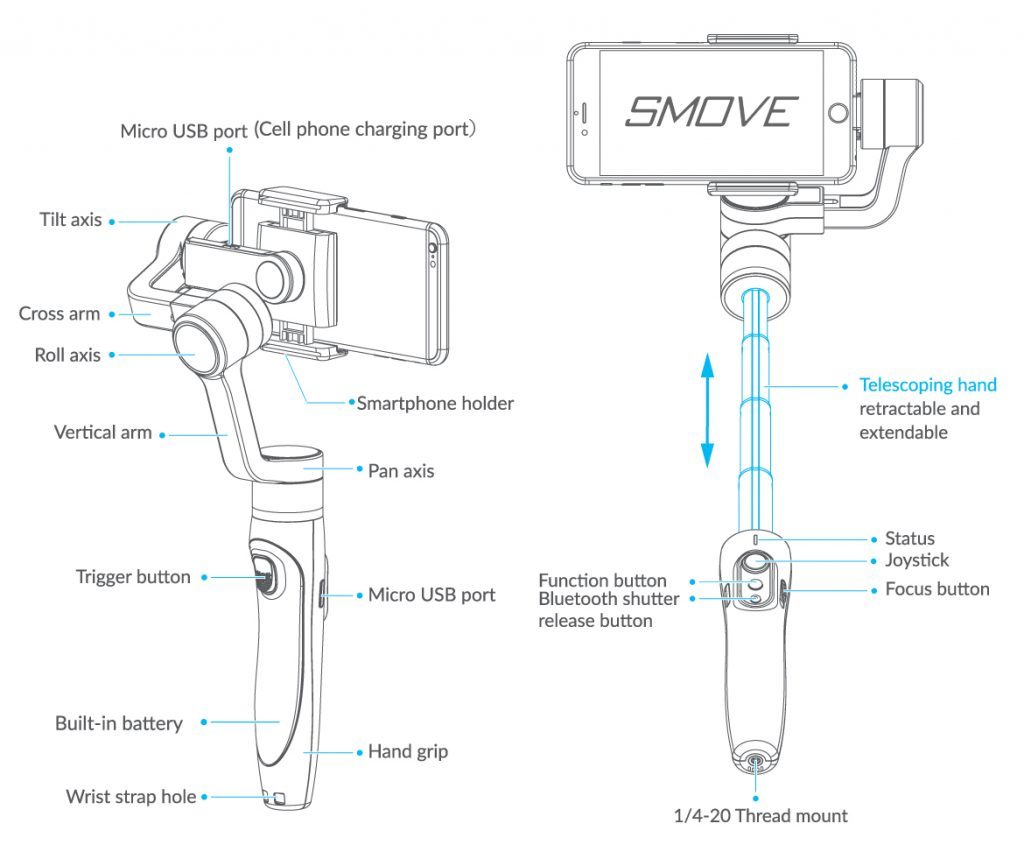
Shooting modes and using the Smove
Like most gimbals, your phone snaps into the clamp and is held in place with friction. The foam pads do a great job of generating a lot of friction against the smooth phone surface and it is secure in place.
The first time you use it, you’ll have to pull the cradle out a little or push it in to get the phone to balance as well as possible before turning the gimbal on. Trying to find a balance point before turning it on will put less load on the gimbal motors.
There are three modes for shooting:
- Locked: In locked mode, all three axes will be locked and no matter what you do, the gimbal will maintain it’s orientation. This is useful for shooting whilst running or walking.
- Pan: In pan mode, roll and tilt will be locked, but the camera will follow your arm movements left and right. This is useful for shooting targets that are moving on the horizontal plane.
- Follow: In follow mode, the roll axis will be locked, meaning the phone can’t move like a steering wheel, but it will try to follow your arm movements by tilting up and down and panning left and right.
For most everyday uses, you’ll probably find yourself using locked mode. Pan is also useful, and follow is good if you’re trying to film something like an RC aircraft.
Build
As you’d expect from a budget Chinese gimbal, the body is made out of plastic. More than a money saving measure, plastic is usually used to keep the price down. Even then, higher end gimbals, made of plastic themselves, still feel higher quality in your hand than the Smove Mobile.
For the price(which is comparable to the Zhiyun Smooth 4 and indeed the DJI Osmo Mobile 2), the Smove Mobile doesn’t really deliver equal quality.
The twist: FeiyuTech Vimble clone?
Remember when I said at the beginning of the post to read the whole review before making a buying decision? Well, here’s the big twist. The Smove really seems like a FeiyuTech Vimble 2 with the Smove logo slapped onto it.
Interestingly, my everyday gimbal is the FeiyuTech Vimble 2, and I really happen to like it. As a budget gimbal, it shoots really nice videos and does a great job of stabilizing and smoothing.
However, the Vimble 2 is half the price of the Smove Mobile, and the Vimble comes with a little mini tripod(like the one that comes with the Zhiyun Smooth).
Conclusion
For something that costs double and is not very different from the original, I just don’t think there is enough added value to justify spending extra money.
If you liked the features of the gimbal that I described so far, go for the Vimble 2 and save yourself some money!
To recap, the features are:
- 3 stabilization modes
- Good compatibility with most smartphones
- Built-in power bank functionality
- Extendable arm for more shooting possibilities