Stop motion animation is more popular than ever. So there are plenty of stop motion apps and softwares out there.
Unfortunately, there is only one completely free stop motion software, and all the others have free versions that have limitations, or free trials for a short period of time.
With that said, here’s a list of the best free stop motion software, sort of:
- qStopMotion
- Stop Motion Animator
- FilmoraPro
- Dragonframe
- Stop Motion Studio
- Boinx iStopMotion
- Eclipse Stop Motion Pro
- Frames
- MonkeyJam
- iKitMovie
Top 10 Best Stop Motion Software
1. qStopMotion
When you want some stop motion software that is completely free, then qStopMotion is a great place to start.
qStopMotion is a free software that can run on Linux as well as Windows. It comes with a simple user interface, which means beginners will find it easy to start with this software.
On the flipside, this app could use a bit of an update. Nevertheless, the company releases regular updates to keep the program running as smoothly as possible, so that is a big plus in our books.
Pros
- Great camera control
- AVI and MPEG compatibility
Cons

2. Stop Motion Animator 1.1
Contrary to the other options in our overview, Stop Motion Animator 1.1 is an extension for your browser. So, if you do not want to download a program, then Stop Animator 1.1 could be a better option.
To work with this extension, you will need to use a webcam. Alternatively, you can upload previously recorded video from your camera. The latest version of this application also allows you to upload music, which is great for an extension!
And if you have a bit of the programming bug, you can contribute to this extension yourself. The source code for this extension/application is available for everyone to download and contribute to.
Pros
- Easy to use
- Very straightforward
Cons
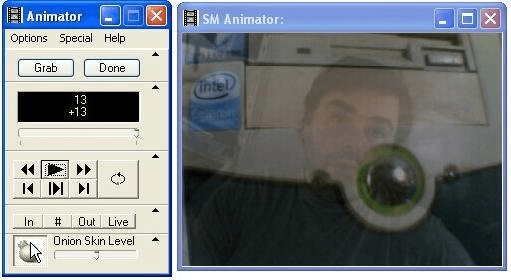
3. FilmoraPro(Free with limitations, paid unlimited)
This is a great stop motion option for filmmakers, as it comes with a variety of other features too. However, this particular option stood out for us for one particular reason, as this app stop motion software actually has one of the most user-friendly tools.
Another interesting feature that is included with FilmoraPro is keyframing. For those of you not familiar with keyframing, this is an important feature for anyone passionate about animation.
This feature looks at the a beginning and an end point of a selected video clip. With keyframing, you can select this feature in your free stop motion software and look at options in more detail such as opacity, scale and even positioning.
Evidently, keyframing within a stop motion app requires a bit of research and exploring. Still, if you are serious about your stop motion software and working with films and animation, keyframing is a feature that will become your best friend quickly.
FilmoraPro is available as a free version which has all the editing features but outputs a watermark in the final video. The full version is $149.99.
Pros
- Easy to use
- Great audio mixing
- Lots of effects
Cons
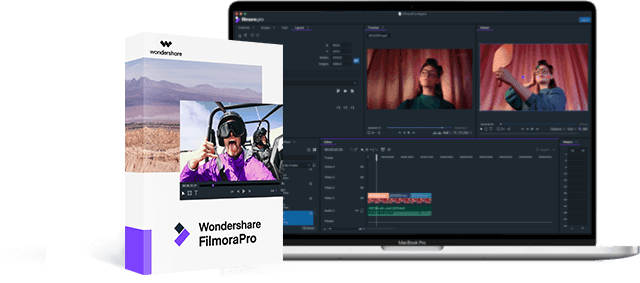
4. Dragonframe(paid)
One of the most popular apps for stop motion is Dragonframe. The reason why this stop motion software is so popular does not have to be sought after for long, because this stop motion software is specifically designed for stop motion animation.
Like FilmoraPro, Dragonframe comes with an easy user interface. So, even if you are a beginner in the world of motion animation, this stop motion software is pretty easy to get the hang of.
You can use it on both Windows and Mac OS X, and you can control your camera directly from the software interface.
Pros
- Incredibly robust
- Can produce feature films with this software
Cons

5. Stop Motion Studio(free with in-app purchases)
While there is plenty of free stop motion software out there, not all stop motion software options offer a lot of versatility. Fortunately, there are some versatile options out there, this includes Stop Motion Studio.
Stop Motion Studio is designed for a variety of platforms, which makes it an amazing stop motion software for anyone on the go. At the time of this article, this stop motion software is available for iOS and Android.
Nevertheless, it is not an expensive software and affordable for most beginning filmmakers and animators.
Pros
- Easy to use
- Touch screen to take a photo
- Great tutorial mode
Cons

6. Boinx iStopMotion(free trial, $10 app)
While this stop motion software has a really strange name, do not let the difficult name fool you. In fact, this stop motion software is the best option for beginners. Even if you never did stop motion animation before, Boinx iStopMotion makes it incredibly easy.
Boinx iStopMotion is a popular stop motion software for schools, as it has an excellent teaching system. You can try this software out for free and it is available for a variety of platforms.
Like our previous suggestion, Boinx iStopMotion does offer a license option, which means you can purchase a license for this stop motion animation software. Fortunately, the licenses are really cheap and well-worth investing in if you like the free version.
Pros
- Easy to use
- Available on OS X, Windows, and as a mobile app
- Intuitive interface
Cons
- Not much flexibility for editing

7. Eclipse Stop Motion Pro(free trial, then paid)
The Eclipse Stop Motion Pro is another popular option currently available. It provides functionalities for most films and animations, and even offers the ability to hook up a webcam or a digital camera.
One of the interesting features of this animation software is the functionality it provides for your webcam or digital camera. With the animation software, you can alter options such as angles and zoom, which offer your better shooting capabilities.
Another great feature of the Eclipse is it has some lip-syncing features too. So, if you want some animation software that enables you to do voiceovers on your created animations, Eclipse is certainly a wonderful option.
Pros
- Frame editor
- Time-lapse capture
Cons
- Max resolution in free version is 800 x 600
- Not very intuitive

8. Frames(30 day free trial, $40 to buy)
When you are starting to master your animation efforts and are ready to take the next step where animation software is concerned, it is time to look at Frames. While this is software you have to pay for eventually, it does offer a thirty-day free trial where you can evaluate the software fully and explore all the stop motion animation features it provides.
When it comes to features Frames is one of the most extensive stop motion animation software. Any feature you could possibly think about when it comes to stop motion animation is included here. So, once you become more advanced, this is the option to consider first and foremost.
Pros
- Green screen support
- Import entire folders in one go
Cons
- Not much flexibility in exporting

9. MonkeyJam(completely free)
If you rather not mess around with trials and want stop motion animation software that is completely free, MonkeyJam is the software to look at. The software is designed to capture webcam, camcorder and even scanner, which means you have tons of options to create your animation.
In addition to the basic functionalities in terms of webcam and camcorder upload, it is also possible to import images and sound files that are already on your PC. Interestingly, this stop motion animation software was originally designed to make animations from pen and paper, but it has grown into so much more.
Pros
- Easy to set up
- Multiple export options
Cons
10. IKITMOVIE
Another excellent resource for stop motion animation software is IKITMOVIE. It is a great option for beginners, as the website offers countless resources for animators.
Please note that there is a free version of this software with limits of 10 projects of 10 minutes each, but also a bunch of licensed options. Licensed options are usually most suitable for schools who want their students to learn everything about animation and filmmaking. Schools can look at IKIT to obtain 25 licenses or more at a really affordable price.
Even if you do not end up using IKITMOVIE immediately, it can be a good idea to check out the resources they offer. This website includes some of the best and most detailed instructions on animation and filmmaking, so beginners will find this information invaluable moving forward.
Pros
- Great for kids
- Green screen support
Cons
Conclusion
Every stop motion animation option mentioned today has something unique to offer, so it is all about finding that option that meets your target.
If you are into filmmaking, then there is little point to choose a software that is solely designed for animation. If you are into animation on the other hand, then a software created for animation specifically is the best choice.
Evidently, skill level must be considered as well in your selection. Software such as Frames is quite advanced, and not that suitable for beginners.
If you are a beginner, it is usually better to choose something like IKIT or Boinx, as those are specifically designed to teach animation. While they do contain some advanced features too, they take the user by the hand and show features on step at a time.
In conclusion, the best stop motion animation option always matches your skill level, but also the type of film you want to create. So, write down your skill level and your target film first and foremost.
Then, go through our list of free options to determine which matches those two requirements best. Doing so will narrow down the options dramatically, and give you that perfect app in minimal time.

